Introduction: The Universal Frustration of a Slow-Charging Phone
You plug in your Android phone, expecting to see that satisfying rapid charge notification, but instead, you’re met with a crawling percentage bar. It’s a modern-day frustration that makes you ask, why is your Android phone charging so slow? You might assume your battery is simply old and needs replacing, but that’s often not the case. The real culprit is usually something less obvious, and thankfully, much easier to fix.
This definitive guide is designed to answer that pressing question: why is your Android phone charging so slow? We will move beyond the basic advice of “check your cable” and dive deep into seven unexpected reasons that throttle your charging speed. For each cause, we provide a clear, actionable fix that you can perform right now.
Our goal is to empower you with the knowledge to diagnose and solve this problem yourself, saving you time, money, and a significant amount of daily frustration. The journey to reclaiming your fast charge starts with understanding the complex question of why is your Android phone charging so slow in the first place.
Chapter 1: The Hidden Culprit – Your Power Source Isn’t Powerful Enough
When pondering why is your Android phone charging so slow, the first place to look isn’t the phone itself, but the source of its power. Not all power outlets are created equal, and using an underpowered source is one of the most common reasons for sluggish charging.
The Science Behind the Slowdown:
Your phone’s charger and the port it’s plugged into negotiate a “power delivery contract.” Modern phones support fast charging standards like Qualcomm Quick Charge or USB Power Delivery (PD). These protocols allow the phone to draw more amperage and voltage, resulting in a much faster charge. However, if you plug your phone into a low-power source—like an ancient USB port on a laptop, a car charger not designed for data, or a weak wall adapter—it defaults to a basic, slow charging mode. This is a primary safety and hardware compatibility feature, but it directly answers why is your Android phone charging so slow in this scenario.
The Fix: Audit and Upgrade Your Power Source
- Use the Original Charger: Always use the charger and cable that came with your phone. They are specifically designed to deliver the optimal power for your device.
- Check the Wattage: If using a third-party charger, ensure it supports the same fast charging standard as your phone and has a high enough output (e.g., 18W, 25W, or even 45W for newer models).
- Avoid Low-Power Ports: Stop charging from old laptop USB ports or cheap, unbranded power strips with USB ports. Instead, plug your capable wall adapter directly into a wall outlet for the most reliable power delivery.
By simply ensuring your power source is robust enough, you can often instantly solve the mystery of why is your Android phone charging so slow.
Chapter 2: The Silent Saboteur – A Damaged or Low-Quality Cable
It might seem obvious, but the humble USB cable is a frequent offender. However, the damage isn’t always visible. When asking why is your Android phone charging so slow, your cable deserves a thorough investigation.
How a Bad Cable Throttles Speed:
A charging cable contains multiple wires for data and power. For fast charging to work, the data wires must communicate between the phone and the charger to initiate the fast charging protocol. If the cable is damaged, frayed internally, or is a cheap, low-quality cable that only has power wires (so-called “charge-only” cables), this communication cannot happen. The connection falls back to the default slow charging mode. Furthermore, physical damage can increase electrical resistance, reducing the amount of power that actually reaches your phone’s battery, which is a key technical reason why is your Android phone charging so slow.
The Fix: The Cable Test and Replacement
- The Wiggle Test: Plug in your cable and gently wiggle it at both ends. If the charging connection intermittently disconnects and reconnects, you’ve found your culprit.
- Try Another Cable: The simplest diagnostic step is to try a different, high-quality cable that you know supports data transfer (often marked as “Sync and Charge”).
- Invest in Quality: Don’t buy the cheapest cable available. Invest in certified cables from reputable brands. Look for certifications from USB-IF or mention of supporting fast charging standards like Quick Charge.
Eliminating a faulty cable as the cause is a critical step in diagnosing why is your Android phone charging so slow.
Chapter 3: The Background Drain – Power-Hungry Apps and Processes
Your phone might be plugged in, but if it’s working harder than it’s charging, the battery level will stagnate or even drop. This software-related issue is a sophisticated answer to why is your Android phone charging so slow.
The Concept of Net Charge:
Charging isn’t just about the power coming in; it’s about the net power after what the phone is using. Demanding apps like mobile games, GPS navigation, video streaming, or even poorly coded apps running in the background can consume a tremendous amount of power. If your phone is using 10W of power to run a game but your charger only supplies 15W, your net charge is only 5W—which is very slow. This drain effectively negates your charger’s efforts, which is precisely why is your Android phone charging so slow while you’re using it.
The Fix: Identify and Eliminate Background Drain
- Check Battery Usage: Go to Settings > Battery to see which apps are consuming the most power. Force stop or uninstall problematic apps.
- Charge in Safe Mode: Boot your phone into Safe Mode (the method varies by phone; usually involves holding the power button, then long-pressing “Power off”). This disables all third-party apps. If charging speed is normal in Safe Mode, a downloaded app is the cause.
- Simple Solution: For the fastest charge, simply turn your phone off. Alternatively, enable Airplane Mode while charging to disable battery-draining radios like cellular, Wi-Fi, and Bluetooth.
Managing your phone’s activity is a crucial software strategy to combat the issue of why is your Android phone charging so slow.
Chapter 4: The Environmental Factor – Heat is the Enemy of Batteries
Lithium-ion batteries, which power every modern Android phone, are extremely sensitive to temperature. Heat is their kryptonite and a major environmental reason why is your Android phone charging so slow.
The Physics of Heat and Charging:
Phone batteries charge most efficiently at room temperature. When a battery gets too hot, its internal resistance increases. To prevent dangerous overheating and catastrophic failure, your phone’s built-in battery management system (BMS) will intentionally throttle—or dramatically slow down—the charging speed. This is a critical safety feature. So, if you’re charging your phone on your car dashboard in the sun, under your pillow, or while playing a graphic-intensive game, the resulting heat will trigger this protection protocol. Therefore, the question of why is your Android phone charging so slow can often be answered with a thermometer.
The Fix: Keep Your Phone Cool
- Remove the Case: Thick cases trap heat. Take your phone out of its case before a charging session, especially if you’re using fast charging.
- Charge in a Cool Place: Avoid direct sunlight and other heat sources. Charge on a hard, flat surface like a desk or nightstand instead of a soft surface like a bed or couch that can insulate heat.
- Avoid Heavy Usage While Charging: Try not to play games or stream video while your phone is plugged in, as this combines two heat-generating activities (processing and charging).
Managing thermal conditions is a simple yet highly effective way to address the problem of why is your Android phone charging so slow.
Chapter 5: The Dirty Secret – Lint and Debris in Your Charging Port
Over time, your pocket’s contents—lint, dust, debris—can become compacted at the bottom of your phone’s USB-C port. This physical barrier is a surprising but very common reason why is your Android phone charging so slow.
How Debris Causes Problems:
This packed lint prevents the charging cable from plugging in all the way. The connection becomes shallow and unstable, which can prevent the faster charging pins from making contact. The cable might appear to be plugged in and might even charge the phone very slowly, but it cannot engage in the handshake required for fast charging. This is a physical barrier answer to why is your Android phone charging so slow.
The Fix: A Safe and Thorough Cleaning
WARNING: Do NOT use a metal object like a paperclip! This can short-circuit and damage the delicate pins in the port.
- Power Off: Turn your phone off completely.
- Use a Non-Metal Tool: Use a can of compressed air to blow out loose debris. For stubborn lint, use a plastic toothpick, a SIM ejector tool, or a small sliver of a plastic flosser pick.
- Gentle Scraping: Gently scrape along the bottom and sides of the port to dislodge the compacted lint. Shine a flashlight in to see your progress.
- Blast Again: Use the compressed air again to blow out the dislodged material.
This simple bit of phone hygiene can work miracles and fully resolve the question of why is your Android phone charging so slow for many users.
Chapter 6: The Software Glitch – A Buggy Operating System or Cache
Sometimes, the answer to why is your Android phone charging so slow lies not in hardware, but in software. A buggy system process or corrupted cache can misreport battery levels or mismanage power intake.
How Software Bugs Affect Charging:
The Android OS works with the hardware to manage the charging process. A software glitch could cause a service to run wild, consuming excess CPU resources and generating heat (leading back to Chapter 4). It could also cause the system to misread the battery’s state, preventing it from requesting the correct amount of power from the charger. A corrupted cache partition can cause similar communication errors between the OS and the hardware.
The Fix: Clear Software Cobwebs
- Restart Your Phone: The oldest trick in the book. A simple reboot can clear out temporary glitches and stop errant processes.
- Check for OS Updates: Google and phone manufacturers often release updates that include bug fixes and performance improvements. Go to Settings > Software update to check.
- Wipe Cache Partition: Boot into Android Recovery Mode (search for instructions for your specific model). Use the volume keys to navigate to “Wipe cache partition” and select it. This clears temporary system files without deleting your personal data. It’s a safe and effective troubleshooting step.
A software reset can often provide a clear answer to why is your Android phone charging so slow by eliminating digital gremlins.
Chapter 7: The Inevitable Cause – Battery Health and Age
Finally, we address the cause most people first suspect: battery degradation. While it’s often not the first culprit, it is an inevitable one and a fundamental reason why is your Android phone charging so slow over a long period.
How Batteries Age:
Lithium-ion batteries have a limited number of charge cycles (a full 0% to 100% charge). As they age through use and time, their maximum capacity diminishes. A battery that once held 4000mAh might now only hold 3000mAh. More importantly, its ability to accept a charge also degrades. The internal resistance increases, meaning it cannot handle the high power input of fast charging without risk, so the phone’s system will slow the charge down to protect the aging battery.
The Fix: Assess and potentially Replace
- Check Battery Health: Some Android phones have a built-in battery health tool (e.g., Samsung’s diagnostic menu). You can also use apps like AccuBattery, which can estimate your battery’s health over a few charge cycles.
- Change Charging Habits: To prolong battery life, avoid constantly charging to 100% and try not to let it drop to 0%. Keeping it between 20% and 80% is ideal for long-term health.
- Professional Replacement: If your battery health is significantly degraded (e.g., below 80% capacity), the most effective solution is to have the battery replaced by a professional technician.
When all other causes are ruled out, battery wear is the ultimate answer to why is your Android phone charging so slow after two or more years of use.
Conclusion: Regaining Control of Your Charging Speed
The question why is your Android phone charging so slow doesn’t have a single answer, but as we’ve explored, it has many solvable ones. From auditing your hardware (charger, cable, port) to managing your software (apps, OS) and environment (heat), you have a powerful toolkit to diagnose and fix this pervasive problem.
The journey to fast charging starts with systematic troubleshooting. Work through these seven causes methodically:
- Test a new power source and charger.
- Try a different, high-quality cable.
- Check for and close power-hungry apps.
- Ensure your phone is charging in a cool environment.
- Carefully clean out the charging port.
- Reboot and update your phone’s software.
- Finally, assess your battery’s health.
By understanding the multifaceted reasons why is your Android phone charging so slow, you can stop feeling frustrated and start taking action. Implement these fixes today, and you’ll likely be surprised at how quickly you can restore your phone’s charging speed and convenience.
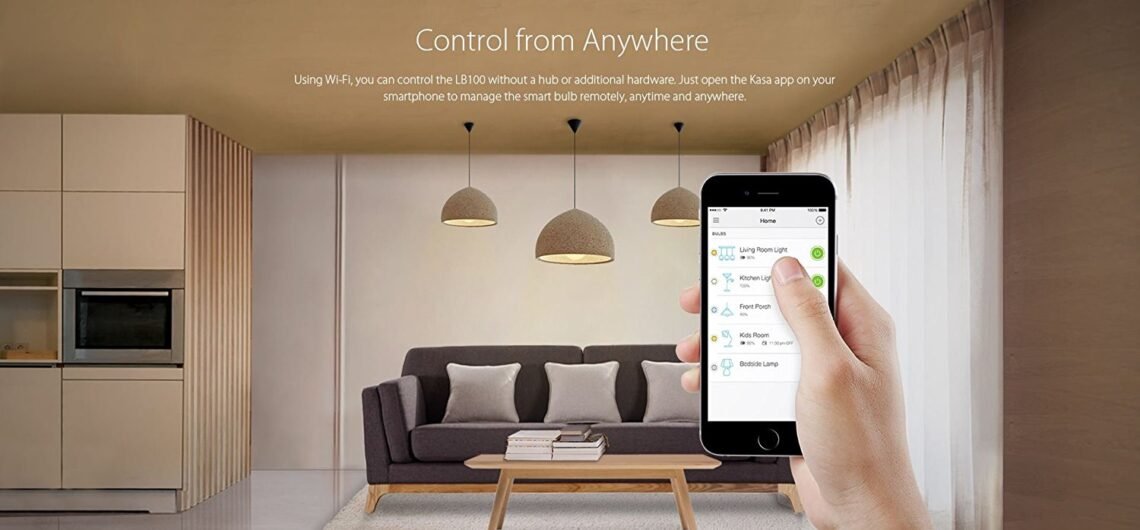

![MX Master 3s vs MX Master 4: A Hands-On Review [2024 Showdown]](https://myworkflow.site/wp-content/uploads/2025/09/maxresdefault-75x75.jpg)


