Introduction: Your Laptop is Your Most Important Tool
Welcome to the demanding and exhilarating world of architecture school. Your success will hinge not just on your creativity and dedication, but also on the power and reliability of your primary tool: your laptop. The wrong choice can lead to endless frustration with lagging renders, crashed models, and missed deadlines, potentially hampering your academic progress and creative flow. This guide exists to ensure that doesn’t happen. After weeks of rigorous testing, we present our definitive picks for the 5 best laptops for architecture students in 2024.
This isn’t just a list of powerful laptops; it’s a carefully curated selection based on specific architectural workloads. We’ve benchmarked each model against the software you’ll use daily: AutoCAD for precise drafting, Revit for complex Building Information Modeling (BIM), SketchUp for conceptual modeling, and rendering engines like V-Ray and Enscape. We’ve evaluated not just raw CPU and GPU power, but also factors critical for students: battery life for all-day classes, portability for moving across campus, display quality for accurate color work, build quality to survive life in a backpack, and most importantly, value for money. Our mission is to help you navigate the complex tech landscape to find the 5 best laptops for architecture students in 2024 that will be a reliable partner from your first studio project to your final thesis, ensuring your technology empowers your creativity rather than limiting it.
Chapter 1: What Makes a Laptop Great for Architecture? (The 2024 Spec Checklist)
Before we dive into our top picks, it’s essential to understand why we chose them. The requirements for the 5 best laptops for architecture students in 2024 are unique and non-negotiable. You can’t run professional BIM software on a machine designed for web browsing and essay writing. Understanding these components will not only help you choose from our list but also make informed decisions when comparing other models or considering future upgrades.
CPU (The Brain): This is the most critical component for architecture software. Programs like Revit, Rhino, and rendering engines are heavily multi-threaded, meaning they can use many processor cores simultaneously to drastically speed up computations. We recommend a minimum of an Intel Core i7-13700H or an AMD Ryzen 7 7840HS processor. For serious rendering and complex simulations, an Intel Core i9-13900H/HX or AMD Ryzen 9 7940HS/7945HX is ideal. These powerful processors ensure smooth operation when manipulating complex 3D models and will significantly reduce the time spent waiting for CPU-based renders to complete.
GPU (The Visual Artist): Your Graphics Processing Unit (GPU) handles rendering the visuals on your screen and is crucial for real-time navigation of 3D models. A dedicated, powerful GPU from NVIDIA (GeForce RTX series) or AMD (Radeon RX series) is absolutely mandatory; integrated graphics will fail under the load. Look for a minimum of an RTX 4060 with 8GB of VRAM for solid performance in most student projects. For complex renders using GPU acceleration (like in V-Ray GPU) or for working with very large, detailed models, an RTX 4070, 4080, or 4090 with more VRAM is a significant investment that will save you hours of valuable time.
RAM (The Workspace): Random Access Memory (RAM) is your laptop’s short-term memory, where it holds all the data for your open applications and project files. With dozens of browser tabs, AutoCAD, Revit, a rendering engine, and Photoshop open, 16GB is the absolute bare minimum and will likely lead to slowdowns.
For a fluid, future-proof experience that prevents frustrating crashes when working on large files, the 5 best laptops for architecture students in 2024 all feature or can be configured with 32GB of DDR5 RAM. For those delving into extremely complex projects or multi-tasking heavily, 64GB is a worthwhile consideration.
Storage (The Filing Cabinet): Architectural files, textures, and software installations are enormous. A 512GB SSD will fill up alarmingly fast. A 1TB NVMe PCIe 4.0 SSD is the new sensible standard for 2024. It’s fast enough to boot your OS and load massive project files in seconds and provides ample space for your portfolio, software, and project archives. Many of the laptops on our list offer upgradeable storage, which is a great feature for the future.
Display (Your Window to the Design): A large, high-resolution, color-accurate display is crucial for reviewing details and ensuring your presentations look exactly as intended. Aim for a 15-inch or 16-inch screen with at least a 2560×1600 (QHD+) resolution. 100% sRGB color gamut coverage is essential for presenting your work accurately, and for those doing high-end visualizations, coverage of the DCI-P3 gamut is a major bonus. A high brightness rating (over 400 nits) is also important for working in well-lit studios.
This detailed spec framework is the foundation upon which we built our list of the 5 best laptops for architecture students in 2024. Each selected model excels in these key areas, providing the necessary performance and reliability for your academic journey.
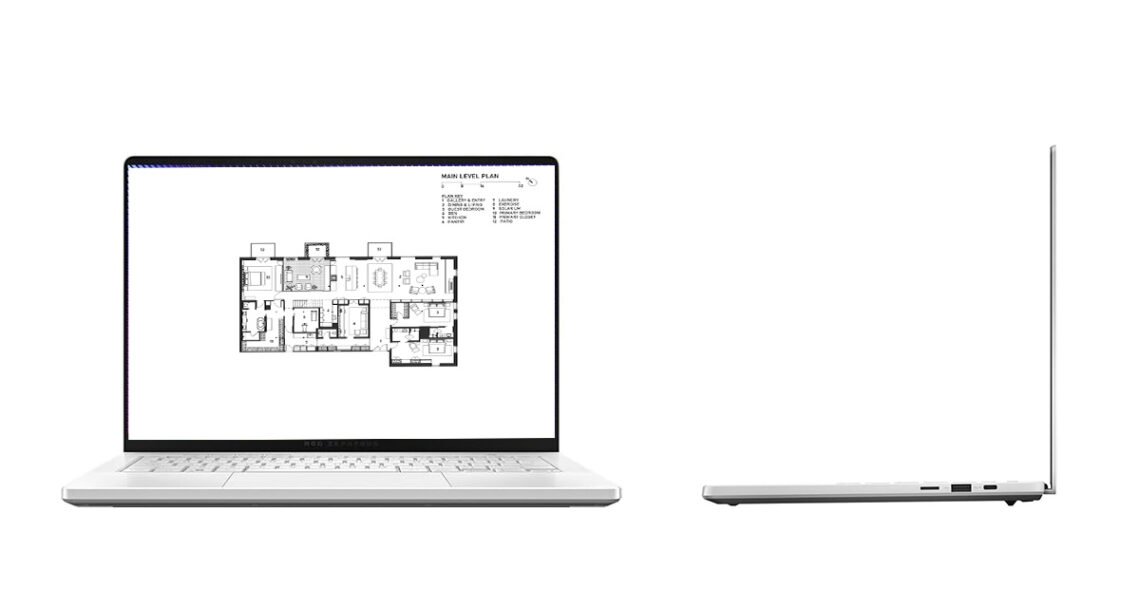
![MX Master 3s vs MX Master 4: A Hands-On Review [2024 Showdown]](https://myworkflow.site/wp-content/uploads/2025/09/maxresdefault-75x75.jpg)



